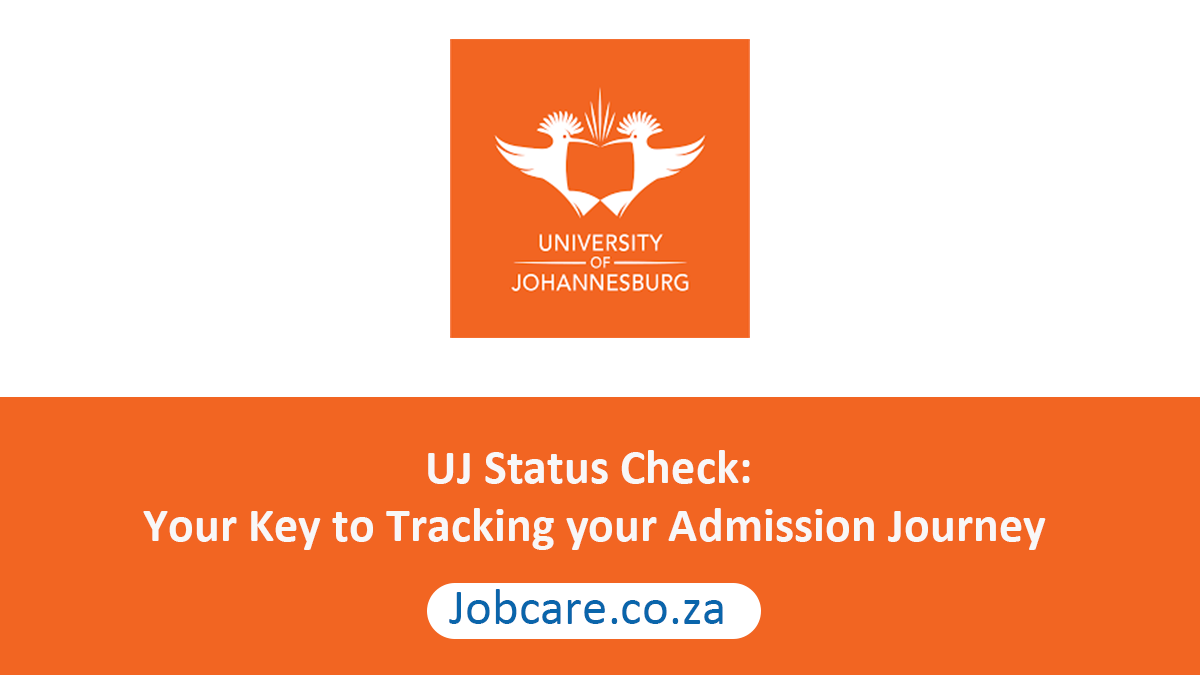Welcome to the ultimate guide on tracking your admission journey with UJ Status Check! Whether you’re a hopeful applicant or a concerned parent, knowing the status of your UJ application is crucial. With UJ Status Check, you gain the power to monitor your progress in real-time, providing you with peace of mind and allowing you to plan accordingly.
UJ Status Check: Your Key to Tracking your Admission Journey
Get ready to embark on a seamless admission journey with the University of Johannesburg (UJ). Our easy-to-use UJ Status Check tool ensures that you stay in the loop every step of the way. With just a few clicks, you can effortlessly track your application, from submission to final decision. Whether you’re eagerly awaiting an acceptance letter or looking for updates on your supporting documentation, UJ Status Check is your go-to resource.
How to access UJ Status Check
Accessing UJ Status Check is simple. Follow these steps:
1. Visit the UJ website and select the “Check your admission status” tab.
2. Enter the required information, such as your ID number or UJ student number.
3. Click “Submit” to view your admission status.
Once you have accessed UJ Status Check, you will be able to see the current status of your application. If you have already been accepted, congratulations! You can move on to preparing for your studies. However, if you are still waiting for a decision, don’t worry. UJ Status Check allows you to monitor your progress in real-time, so you can stay informed every step of the way.
Understanding the different statuses in UJ Status Check
Now that you have accessed UJ Status Check, you may encounter different statuses. Here’s what they mean:
Incomplete
If your application status is “Incomplete,” it means that there are missing documents or information required to process your application. You will need to submit these documents as soon as possible to avoid any delays in the admission process. Check the UJ website to find out what documents are needed for your specific program.
Received
Once UJ has received your application, your status will change to “Received.” This means that your application has been submitted successfully and is being processed. You can expect to receive updates on your status within a few weeks.
Selection
If your status changes to “Selection,” it means that UJ is currently reviewing your application and considering you for admission. This is great news! You are one step closer to being accepted into your desired program.
Offer Made
Congratulations! If your status changes to “Offer Made,” it means that UJ has offered you a place in your desired program. You will receive an offer letter via email or post, which will provide you with all the necessary information about your program and enrollment.
Provisionally Accepted
If your status changes to “Provisionally Accepted,” it means that you have met the minimum requirements for your program but still need to submit additional documents or meet additional conditions before being fully accepted. Make sure to submit these documents as soon as possible to secure your place in the program.
Accepted
If your status changes to “Accepted,” it means that you have been accepted into your desired program! Congratulations! You can now start preparing for your studies and look forward to an exciting academic journey.
Rejected
If your status changes to “Rejected,” it means that unfortunately, UJ was unable to offer you a place in your desired program. Don’t let this discourage you. There are still plenty of other universities and programs available, and you can always reapply to UJ in the future.
See also: Here are the key steps on how to apply at Unisa for 2024
Join our Telegram channel for latest South African updates on Internships, Learnerships, Bursaries and Varsity news.